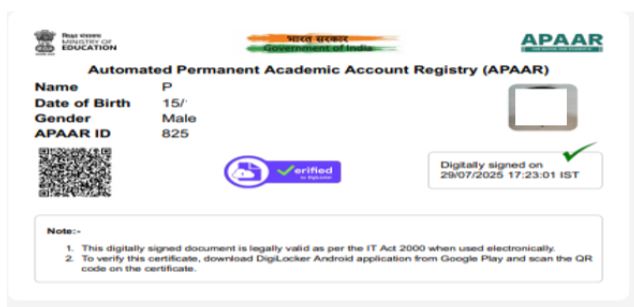How to Create DEB ID?
Learners can create a DEB ID by registering themselves on the DEB portal link: https://deb.ugc.ac.in by using their ABC ID.
For Correction/Update in DEB-ID if it’s already created.
Step-1:Check the Information - Check your APAAR card for any mistakes or
missing details, like your name, date of birth, Gender, etc.
Step-2: For any issues related to ABC ID / APAAR ID or any discrepancy in
ABC/APAAR id, please use ABC‘s Support Ticket System: https://support.abc.gov.in/
or the DigiLocker app. Alternatively, you may contact the support call center of ABC
at 18008893511 for assistance.
Step-3:Confirm Corrections - Once corrections are made, double-check that your
APAAR card is up-to-date.
Step-4:Update DEB ID-Only after confirming the APAAR card is correct, proceed
with updating your DEB ID on the given link https://deb.ugc.ac.in/StudentDEBId/UpdateDebDetails
यदि DEB ID पहले से बनी है तो उसे सही/अपडेट करने के चरण:
चरण-1:जानकारी की जाँच करें - अपने APAAR/ABC Card में किसी भी गलती या छूटे हुए विवरण,
जैसे आपका नाम, जन्मतिथि, लिंग, आदि की जाँच करें।
चरण-2: APAAR/ABC ID से संबंधित किसी भी समस्या या APAAR/ABC ID में किसी भी विसंगति
के लिए, कृपया ABC सपोर्ट टिकट सिस्टम: https://support.abc.gov.in/ या Digilocker ऐप का
उपयोग करें। वैकल्पिक रूप से, आप सहायता के लिए ABC के सपोर्ट कॉल सेंटर से 18008893511 पर
संपर्क कर सकते हैं।
चरण-3:सुधारों की पुष्टि करें - सुधार हो जाने के बाद, दोबारा जाँच लें कि आपका APAAR/ABC Card
अद्यतित है।
चरण-4:DEB ID अपडेट करें - APAAR कार्ड सही है इसकी पुष्टि करने के बाद ही दिए गए लिंक पर
अपना DEB ID अपडेट करें : https://deb.ugc.ac.in/StudentDEBId/UpdateDebDetails
Steps to Correct APAAR/ABC Card Before Creating DEB ID
Step-1: Check the Information- Check your APAAR card for any mistakes or missing details, like your name, date of birth, Gender, etc.
Step-2: For any issues related to ABC ID / APAAR ID or any discrepancy in ABC/APAAR id, please use ABC‘s Support Ticket System: https://support.abc.gov.in/ or the DigiLocker app. Alternatively, you may contact the support call center of ABC at 18008893511 for assistance.
Step-3: Confirm Corrections- Once corrections are made, double-check that your APAAR card is up-to-date.
Step-4: Create DEB ID- Only after confirming the APAAR card is correct, proceed with creating your DEB ID.
DEB ID बनाने से पहले APAAR/ABC Card कार्ड में सुधार करने के चरण:
- चरण-1: जानकारी की जाँच करें- अपने APAAR/ABC Card में किसी भी गलती या छूटे हुए विवरण, जैसे आपका नाम, जन्मतिथि, लिंग, आदि की जाँच करें।
- चरण-2: APAAR/ABC ID से संबंधित किसी भी समस्या या APAAR/ABC ID में किसी भी विसंगति के लिए, कृपया ABC सपोर्ट टिकट सिस्टम: https://support.abc.gov.in/ या Digilocker ऐप का उपयोग करें। वैकल्पिक रूप से, आप सहायता के लिए ABC के सपोर्ट कॉल सेंटर से 18008893511 पर संपर्क कर सकते हैं।
- चरण-3:सुधारों की पुष्टि करें- सुधार हो जाने के बाद, दोबारा जाँच लें कि आपका APAAR/ABC Card अद्यतित है।
- चरण-4:DEB ID बनाएँ- APAAR/ABC Card के सही होने की पुष्टि करने के बाद ही अपनी DEB ID बनाना शुरू करें।